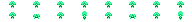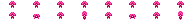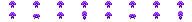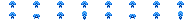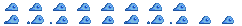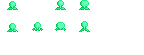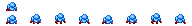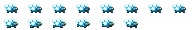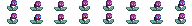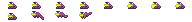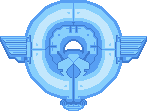My Enternia
I made this little mod mainly for myself, but decided to share with everybody.
This mod adds a new species -  Alta, 2 new planets with their own biomes, monsters, many hazards and treasure. The mod adds new unique weapons, armor, cosmetics, augments/collars, spawners, codexes, throwables and other equipment.
Alta, 2 new planets with their own biomes, monsters, many hazards and treasure. The mod adds new unique weapons, armor, cosmetics, augments/collars, spawners, codexes, throwables and other equipment.
All new content can only be found on those 2 planets, is fairly balanced, and thus doesn’t interfere with normal gameplay!
Check out the end of the description for a rundown of new content. Or, even better, check out the official Wiki!
SUPPORT ME | DISCORD
ADDONS | WIKI | TENANTS
🇨🇳 Chinese Patch/中文翻译补丁 🇨🇳
Version 2.4: Alta Hobbies is out! Check out the changelog for details.
Installation
These are all the different ways to obtain the mod - choose whichever one you like!
Direct
Recommended for servers - download the mod in either .zip or .pak format via a direct link to the file:
https://github.com/Ceterai/Enternia/releases/download/<version>/My.Enternia.<version>.<zip/pak>
Simply replace <version> with the desired version (for example 2.3.4), and <zip/pak> with the desired file type (for example zip)!
Steam
Subscribe to this mod on Steam!
Starbound Forums
Get this mod on the official Chucklefish Forums!
GitHub
- Download the latest release or clone the repo;
- Put the downloaded/cloned folder into the
modsfolder in your Starbound directory.
When downloading a release, you can choose between a
.zipand a.pakversion.
Files, attached to releases, support direct public download links, so can be used by servers as well.
Nexus Mods
Install this mod with Vortex from Nexus!
Skymods
Not recommended as the mod on this resource isn’t updated by me, so tends to be quite outdated and the above methods are highly preferred.
| Still, you can get it here: [Skymods | My Enternia](https://catalogue.smods.ru/archives/173393) |
Where to start
To explore the worlds added by this mod, try to find new planet types around tier 3+ stars!
To start progressing in the mod content, craft an ![]() Alta Crafting Station! It should be available at the tier 2 Inventor’s Table.
Alta Crafting Station! It should be available at the tier 2 Inventor’s Table.
From there, you’ll be able to craft:
- mod equipment (armor, weapons, throwables, etc);
- other mod crafting tables;
- all mod items that can normally only be found through loot (requires max tier).
Other crafting tables include:
 Alta Constructor for crafting objects/decorations/traps (upgrading to max tier allows you to even craft natural objects and loot tables);
Alta Constructor for crafting objects/decorations/traps (upgrading to max tier allows you to even craft natural objects and loot tables); Alta Datacenter for crafting codexes that tell you the lore and/or explain how certain mod items work (highly recommend reading them so you don’t have to visit the wiki);
Alta Datacenter for crafting codexes that tell you the lore and/or explain how certain mod items work (highly recommend reading them so you don’t have to visit the wiki); Alta Upgrade Station for upgrading some mod items in exchange for
Alta Upgrade Station for upgrading some mod items in exchange for  Gheatsyn Shards.
Gheatsyn Shards.
Contents
There’s a Wiki with full list of contents and extensive information on each resource!
Screenshots
You can view screenshots on the Steam page of the mod.
Mod Content Rundown

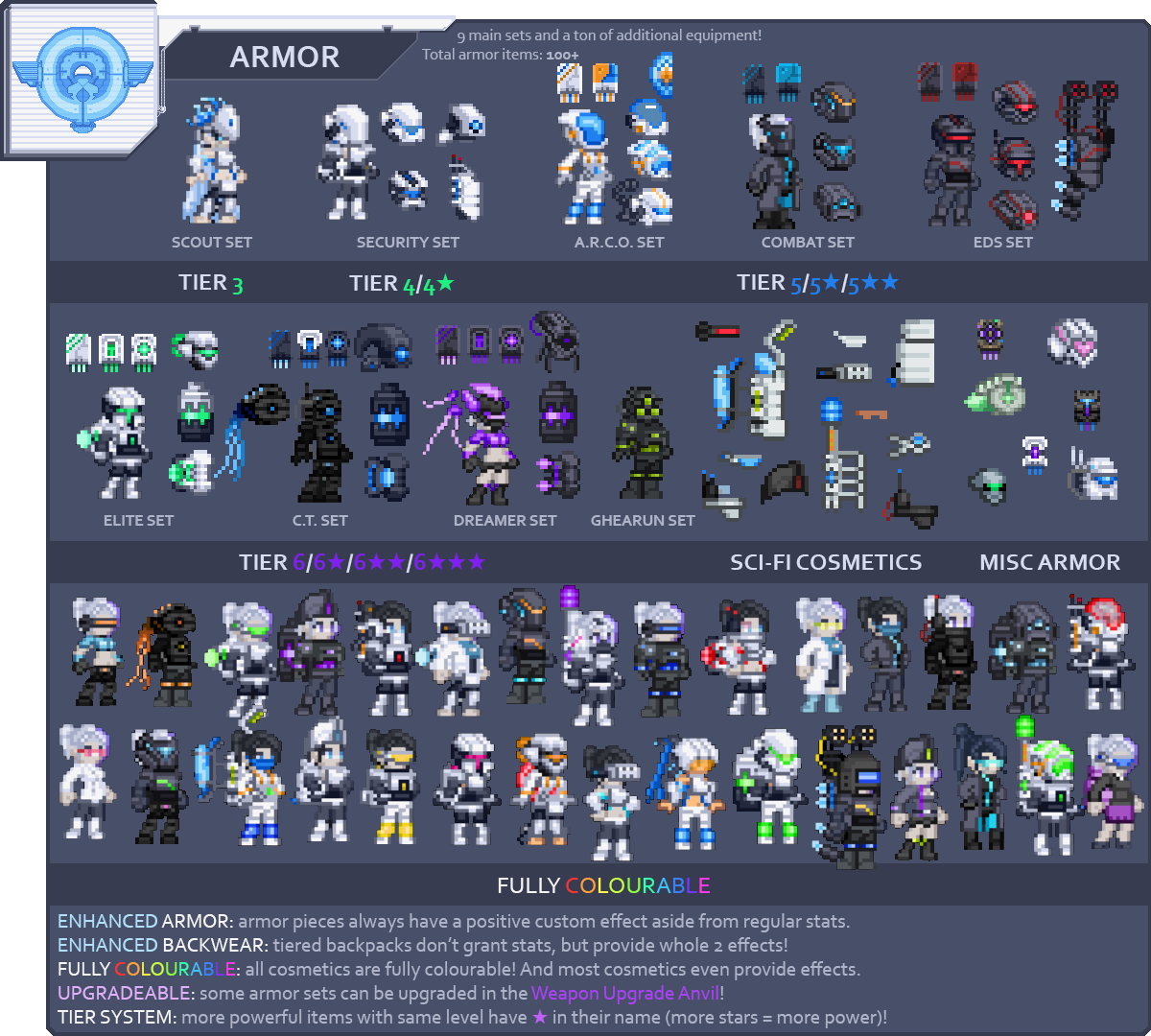


More information on new weapon features like press&hold, firemodes, attachments and upgrading: My Enternia Wiki: Weapons
Compatibility
- Doesn’t require any other mods to work;
- Should be FU-compatible.
Incompatible
Having these mods doesn’t crash the game, but using them with altas will not work.
Temporary partially incompatible with NpcSpawner+ - use this patch if you want to create alta NPCs with it.
Supported Addons
More about supported addons here: Mod Support
- Tabula Rasa (most items and objects are available at the table);
- Spawnable Item Pack (all objects and a lot of items are available here, though fewer than at Tabula Rasa. I would recommend using max tier Alta Crafting Station, Alta Constructor and Alta Datacenter for all recipes);
- Equivalent Exchange (all plant-based and non-organic materials can be studied at the Farm Table and the Mine Table respectively. Nothing for the Hunt Table);
- Improved Food Descriptions (proper support for all effects added by this mod);
- More Planet Info (proper support for all effects, weather and biomes of this mod);
- True Space (planets added by this mod are able to spawn near True Space stars.
 Alterash can spawn as a mild/cool planet or satellite,
Alterash can spawn as a mild/cool planet or satellite,  Alterash Prime as a cool/cold planet or satellite);
Alterash Prime as a cool/cold planet or satellite); - Race Traits (check mod screenshots for stats);
- Frackin’ Races/Frackin’ Universe (PARTIAL: no FU BYOS support. If you need it, you can get it here: Alta FU Patch+);
- Quickbar Mini/Stardust Core Lite (adds
 Alta Scanner to the quick bar);
Alta Scanner to the quick bar); - Scripted Artificial Intelligence Lattice (Customisable A.I.!) (adds A.I. chips that modify S.A.I.L. with alta ship A.I. features and makes alta S.A.I.L. compatible with chips) - if you only want the chips and not the rest of the mod - use this instead: Alta A.I. Chips;
- Wardrobe Interface (all armor and clothing from the mod can be found in the wardrobe with proper dyeing options);
- Craftable Seeds NEW/Craftable Seeds (all crops and saplings from this mod can be crafted in the Seed Maker);
- Recipe Browser (adds all recipes and crafting stations from this mod to the interface);
- Starburst Rework (electric protection items from this mod support effects from SR);
- More Tabs (codex library now has an alta tab);
- Spooky Synergy (adds Ceternity candy and monster masks as loot to the loot bags patched by that mod, and decor to the Haunter Crafting Table).

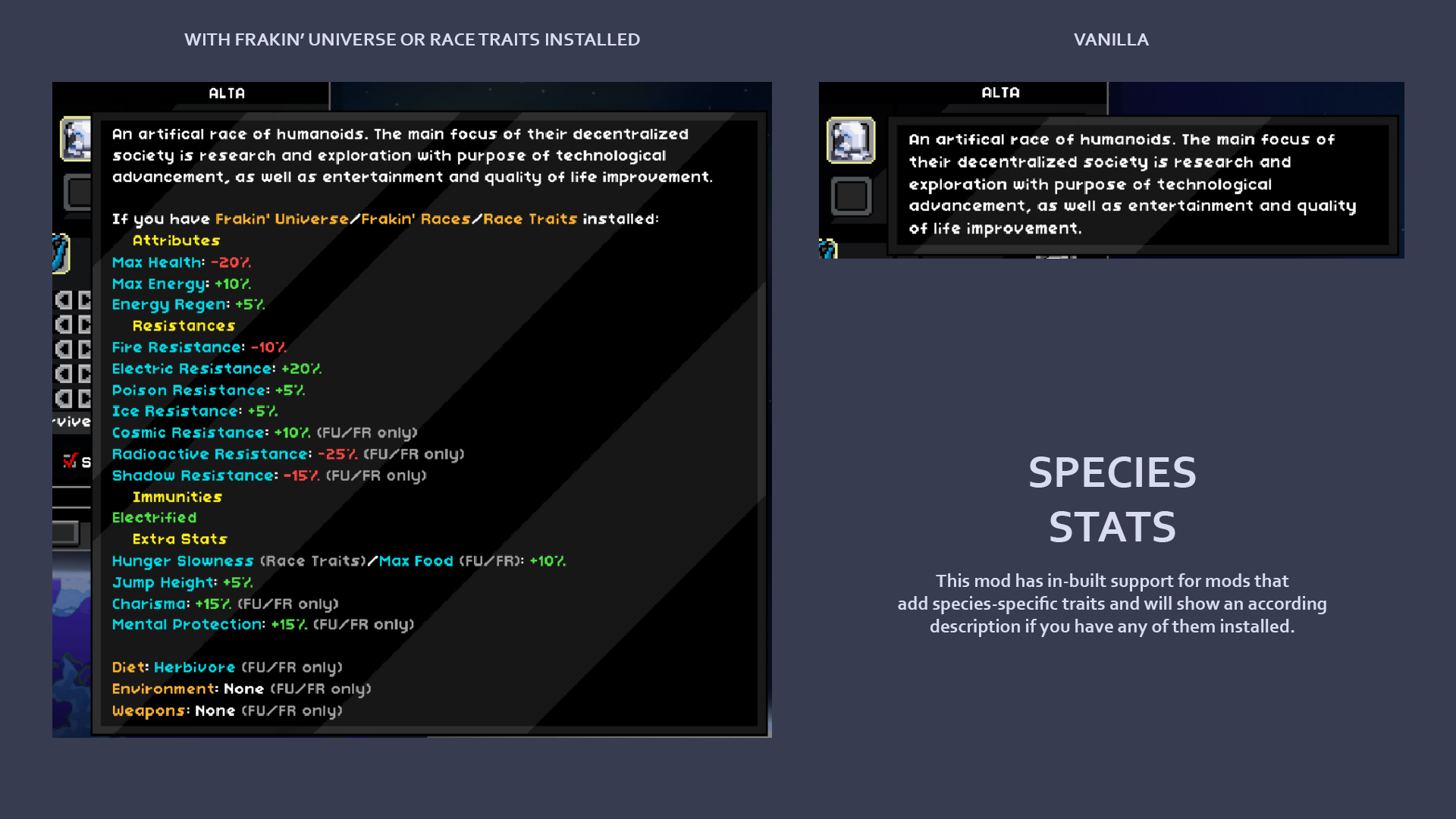

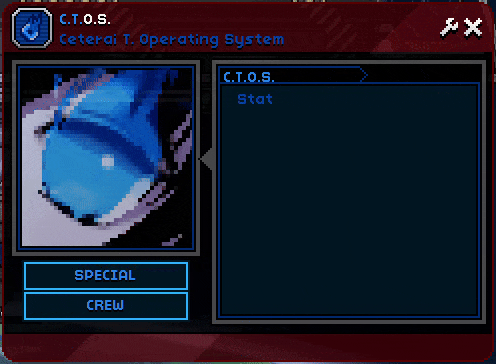
Other Addon Support
- Starting with 2.3.3 is now compatible with Monsters Unique Sounds (SFX from Beta) - alta drones no longer crash with this mod installed;
- Armor Adapt - armor from this mod no longer causes lag with armor adapt installed;
- Enhanced Storage is supported with the following patch: My Enternia Enhanced Storage Patch
- You can alter alta S.A.I.L. by installing one of the official patches:
- You can alter alta body type by installing one of the official patches:
Information For Modders
- The mod uses regular Starbound folder structure so should be easy to navigate and integrate with;
- All IDs added by the mod have a
ct_prefix to make it impossible to conflict with IDs from other mods; - The mod tries to explore somewhat unusual concepts with unique names so there should be little to no idea overlap;
- If you want to make a mod on top of this and want to learn modding-related features of this mod, visit this page: My Enternia Wiki: Modding;
- Support for mods like IFD and MPI is done by generating patch files using python scripts. To learn more, visit My Enternia Wiki: Modding - Mod Support.
- Palettes - most factions and environments in this mod have their palettes and colors. If you wish to follow those, you can find them in
/.meta/world.jsonfile in text form, or in the/.meta/palettes/folder in image form.
Information For Translators
If you’re looking to translate this mod to another language, here’s the list of files & folders you should be on the lookout for:
/codex/items/monsters/objects/stats/effects- mostly just effect names/interface/cockpit/cockpit.config.patch- Weather, Planet, Biome and Effect info (for the Cockpit interface and More Planets Info mod)/radiomessages/exploration.radiomessages.patch- radio messages/species/alta.species- species name, description, slider tooltips/species/alta_namegen.config- possible species names list/IFD_statuseffects.config.patch- effect info for Improved Food Descriptions mod/items/buildscripts/ct_texts.config- tooltip text lines used in item tooltips
Note that items, monsters, objects, etc. can contain a
wikifield. This field contains info only displayed in mod Wiki, so can be ignored.
There’s a helpful https://github.com/Ceterai/Enternia/tree/main/.meta/world.json file containing translations and explanations of most alta words in the mod, which might be useful to translators.
Starting with version 2.1.4a, each new version’s changelog now contains a Translation section that goes over changes made in that version that might require attention from translators.
Enhanced Tooltips
As mentioned in the content rundown, many different items in this mod have improved, informative tooltips. Below are some examples of that:

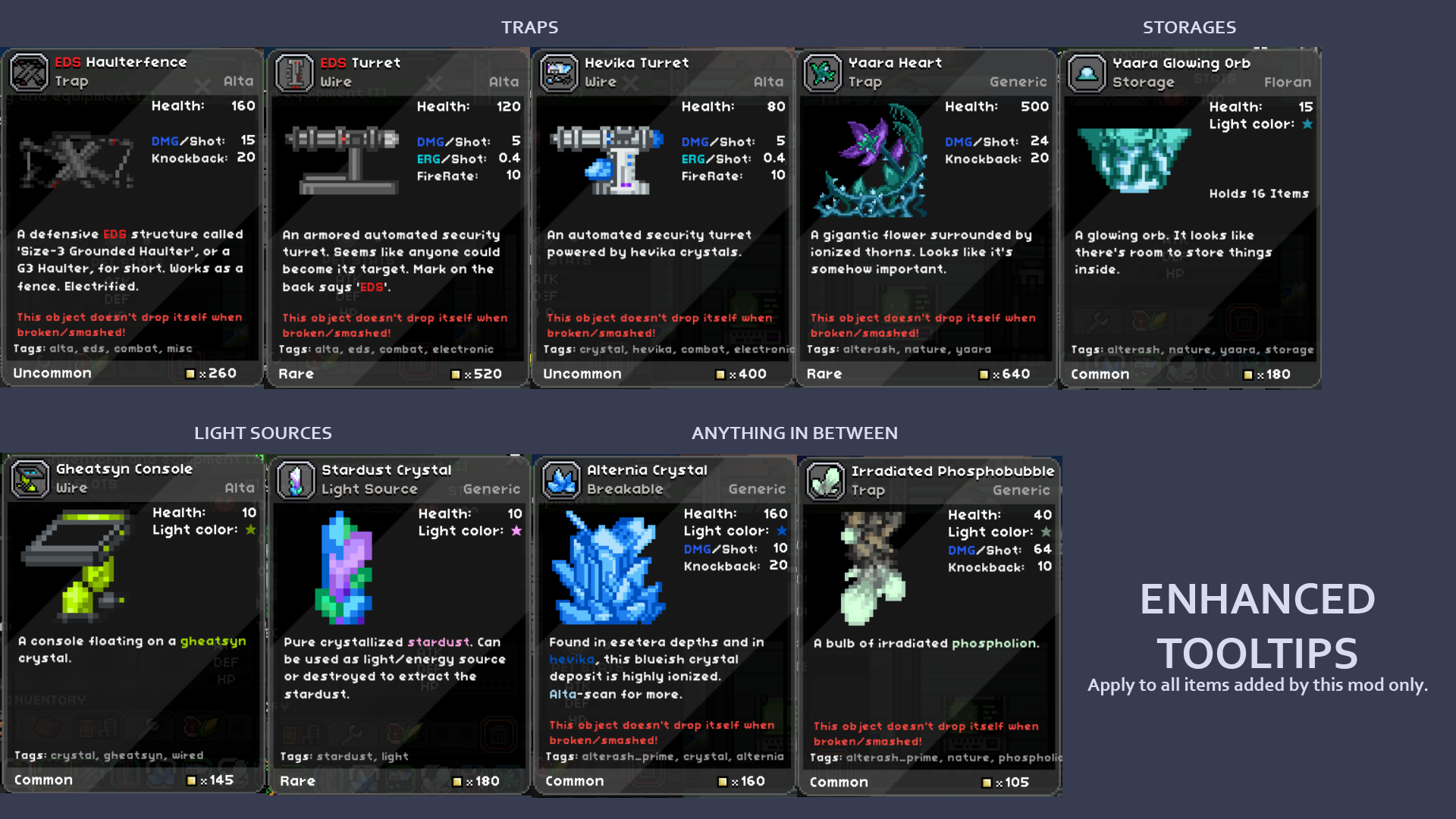
Tenants
This mod adds a large number of NPCs, outpost visitors, and tenants. To help you navigate that, check out this helpful tenant guide: My Enternia Wiki: Tenants

Changes
For any recent and all progress, checkout: Changelog
You can also find the full list of changes on the Steam changelog page.
Removed Content
During development, new features appear and some features become deprecated. Usually, these features are retained, and, if possible - converted into their relevant alternatives. With time, deprecated features are removed completely. If you wish to retain them - there’s a mod that will let you do that - My Enternia - Removed Content:
Addons
A list of alta mods can be found here: My Enternia Mods
Credits
Special, warm thanks to the following people for helping with my mod!~
Emori Logan (YouTube) for the following sprites:









Evgen99 (Boosty, YouTube) for the following sprites: